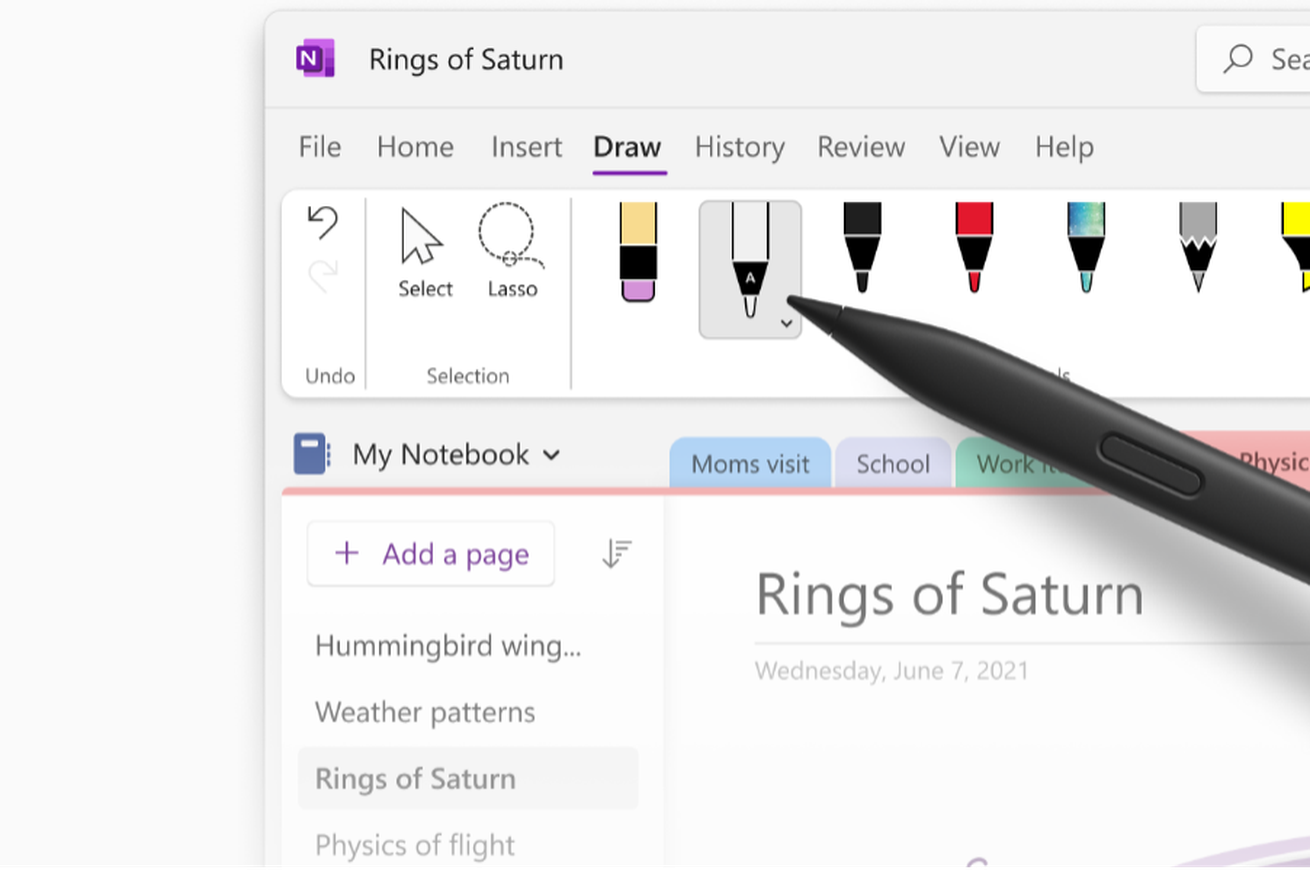- Microsoft is adding new gestures to the OneNote Windows app: Microsoft is introducing new gestures to the OneNote Windows app in order to enhance the text and inking experience for users with stylus-enabled devices like the Surface tablets. These new gestures include the ability to strike-through text, delete it by scribbling over it, and insert new paragraphs quickly.
- The new gestures are part of Microsoft’s efforts to unify its OneNote apps: Microsoft is working to merge its OneNote and OneNote for Windows 10 apps into a single app that caters to the needs of mouse and keyboard users, stylus users, and touch users. The addition of these gestures is a step in that direction.
- This update will enhance the productivity and usability of OneNote: The new gestures make it easier for users to edit and manipulate their digital handwriting in OneNote, ultimately improving the overall productivity and usability of the app.
Microsoft enhances the text and inking experience in OneNote
Microsoft has announced that it is adding new gestures to the OneNote Windows app to improve the text and inking experience for users. These new gestures are aimed at users who have devices with a stylus, such as Microsoft’s Surface tablets. With the introduction of these new gestures, users will have more options for manipulating their digital handwriting in OneNote.
The new gestures include the ability to strike-through text, delete it by scribbling over it, and quickly insert a new paragraph. These gestures are designed to make it easier for users to edit their notes and drawings in OneNote. For example, users can now simply strike-through a line of text to indicate that it is no longer relevant, or scribble over it to completely delete it. This enhances the efficiency of the note-taking process and allows for quicker edits.
Unifying OneNote apps for a better user experience
In addition to adding new gestures, Microsoft is also working to unify its OneNote and OneNote for Windows 10 apps. The goal is to create a single app that caters to the needs of different types of users, including those who use a mouse and keyboard, those who use a stylus, and those who use touch input.
This unification effort is part of Microsoft’s ongoing strategy to streamline its software offerings and provide a consistent user experience across devices. By merging the functionalities of OneNote and OneNote for Windows 10 into a single app, Microsoft aims to simplify the user experience and make it easier for users to switch between different input methods depending on their preference or device.
Improved productivity and usability
The addition of these new gestures in OneNote is expected to greatly enhance the productivity and usability of the app. With these gestures, users can perform common editing actions more quickly and intuitively, without the need for complex menus or keyboard shortcuts.
For example, the ability to strike-through text with a simple gesture can save users time and effort, as they no longer have to select the text and apply a formatting option. Similarly, the ability to delete text by scribbling over it is a natural and intuitive way to remove unwanted content from a note.