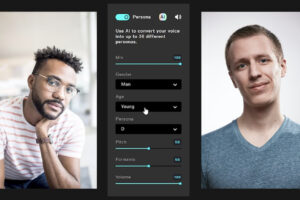Google’s Bard AI chatbot can now reply in real time
- The Bard AI chatbot developed by Google can now respond to questions in real time, according to a report by 9to5Google.
- Previously, Bard would only send a response after it was complete, but now users can see the answer being generated as it happens.
- This feature provides users with a glimpse of the response and allows for more interactive and dynamic conversations with the chatbot.
Google’s AI chatbot, Bard, has received an update that allows it to respond to questions in real time. Previously, users would have to wait until the bot had generated a complete response before receiving an answer. However, with this new feature, users can now see the response being generated as it happens, allowing for more interactive and dynamic conversations.
The option to switch between real-time and complete response
- Users still have the option to switch between “Respond in real time” and “Respond when complete” options.
- This can be done by clicking on the cog icon in the top-right corner of Bard’s window.
- Microsoft’s AI chatbot, Bing Chat, also responds in real time.
In addition to the real-time response feature, users also have the option to switch between “Respond in real time” and “Respond when complete” options. This can be done by clicking on the cog icon in the top-right corner of Bard’s window. It’s worth noting that Microsoft’s AI chatbot, Bing Chat, also responds in real time, offering users a similar experience.
Ability to cut off the bot mid-sentence
- If users don’t like the response that is being generated by Bard, Google now allows them to cut off the bot mid-sentence.
- This feature gives users more control over the conversation and allows them to steer it in a different direction if desired.
- Users will see a “Skip…” option when Bard starts generating a reply, which allows them to bypass the current response and move on to the next one.
One interesting feature of the updated Bard AI chatbot is the ability for users to cut off the bot mid-sentence if they don’t like the response being generated. When Bard starts generating a reply, users will see a “Skip…” option, which allows them to bypass the current response and move on to the next one. This gives users more control over the conversation and the ability to steer it in a different direction if desired.
Conclusion: More interactive and customizable conversations
The addition of real-time response and the ability to cut off the bot mid-sentence are significant updates to Google’s Bard AI chatbot. These features not only make conversations with the chatbot more interactive and dynamic but also give users more control over the direction of the conversation. Being able to see the response being generated in real time allows users to have a better understanding of the bot’s thought process, while the option to cut off the bot mid-sentence provides a higher level of customization. Overall, these updates enhance the user experience and make the chatbot more user-friendly and adaptable